How to Navigate Our Teachings Page
In designing the teachings section of our site, we sought to make the experience as intuitive as possible. All the same, we thought it might be helpful to walk you through all the page’s features so you know everything it has to offer.
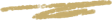
Finding Teachings in Navigation
In both the header and footer on every page, you can find the teachings page underneath RESOURCES.
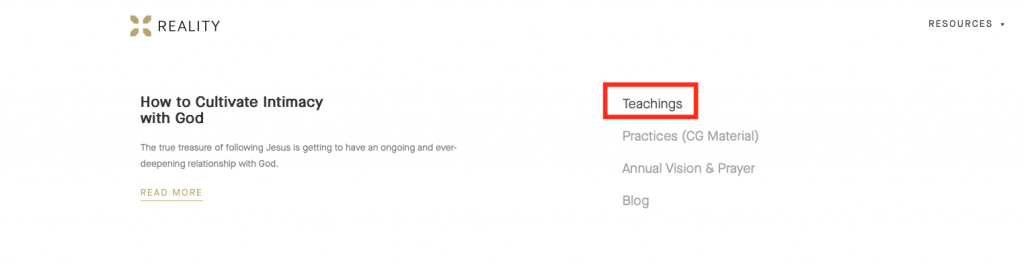
Current Series
By default, the teachings page navigates to the current series, which is whatever series in our library contains the most recently published teaching.

Past Series
To find all previous teaching series, click on the Past Series tab.

Essential Teachings
Under the Essentials tab, we have compiled the key teachings we’d hope for everyone in our community to take the time to watch or listen to.
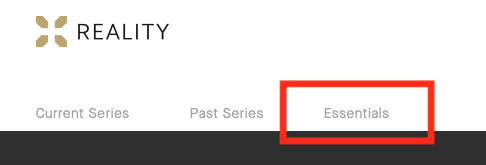
Ellipsis (…) Button on Each Teaching
On the far-right side of each teaching, you’ll see a “…” button. Click it and find buttons for direct mp3 download, video recording, Sunday teaching slides, and the accompanying practice to this teaching.
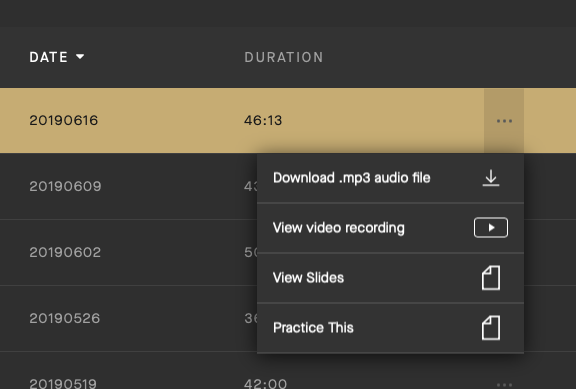
Watching Teaching Videos
Under the “…” button, if you click on “View video recording,” the video version of that teaching will overlay on the whole page.

View Sunday Teaching Slides
Under the “…” button, if you click on “View slides,” a PDF of that teaching’s slide content will open in another window in your browser.
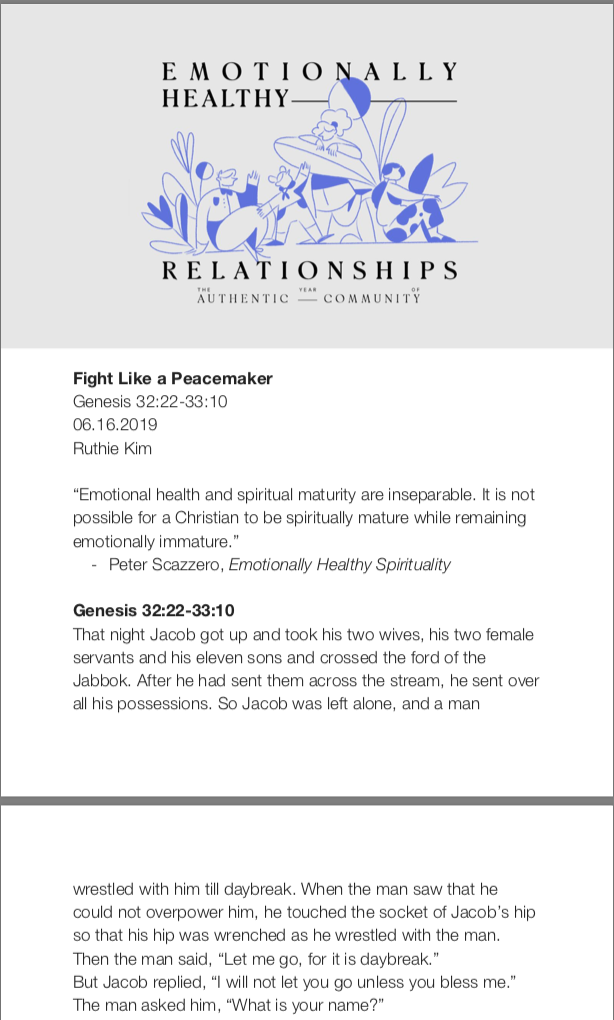
Two Ways to View the Teaching Summary
The first way is only available on the desktop version of the site. All you have to do is hover your cursor over the summary and a pop-up summary appears.
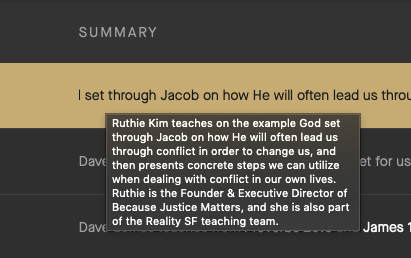
The second way to view the summary is available on both desktop and mobile. Click on the “i” button located in the playbar at the bottom of the window. This will pop up to show the whole summary:
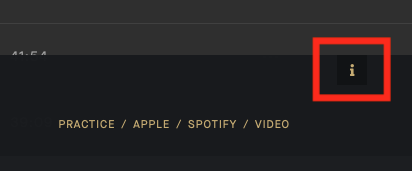
This play bar shows the summary as well as links to the accompanying practice, Apple Podcasts and Spotify episodes, and video (if they’re available).
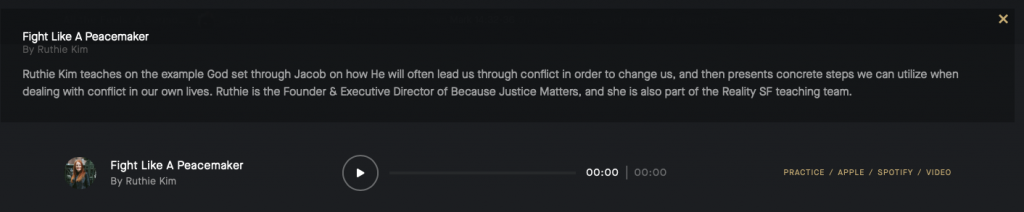
Share a Single Teaching
If you’d like to share a single teaching with someone, click on it in the list. Then, go up to your address bar and copy that specific URL. The number you see at the end is the ID for this specific teaching, so when a user navigates to this URL, it will take them to that series and automatically start playing the teaching.
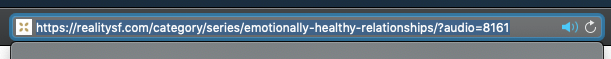
Recommended Resources
For all 2019 teaching series (and also going forward), you’ll find a recommended resources section including books, lectures, and blog articles related to the series.
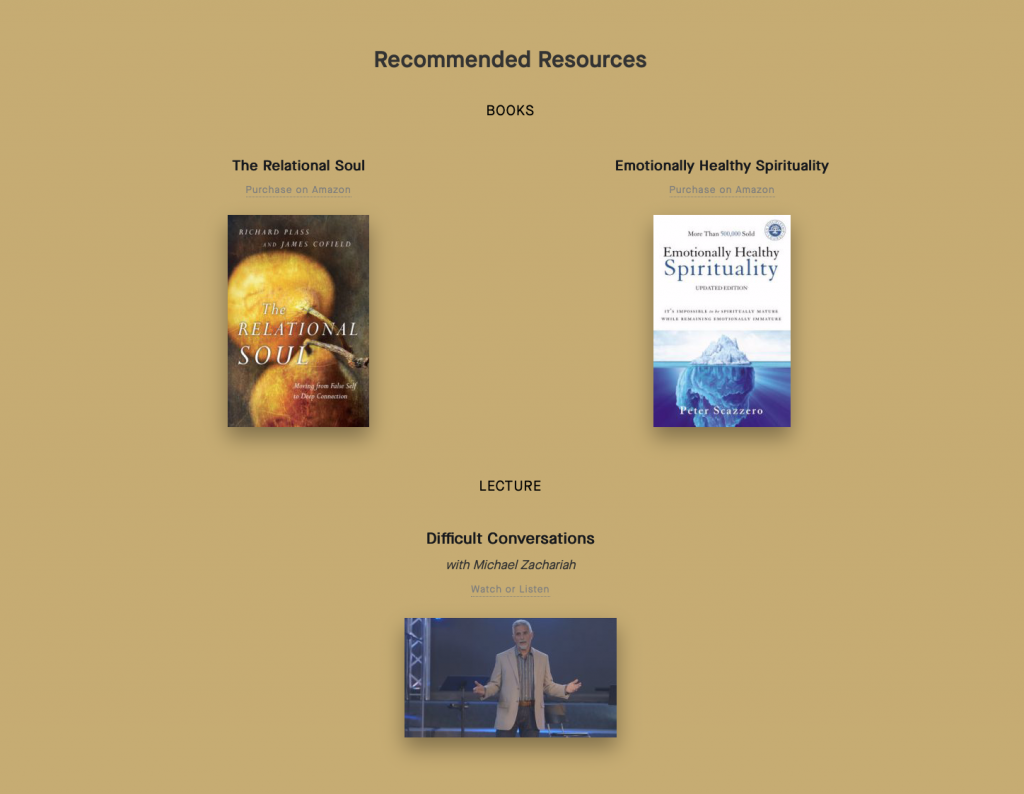
If you have any questions about how to navigate the teachings on our site, please email media@realitysf.com.

